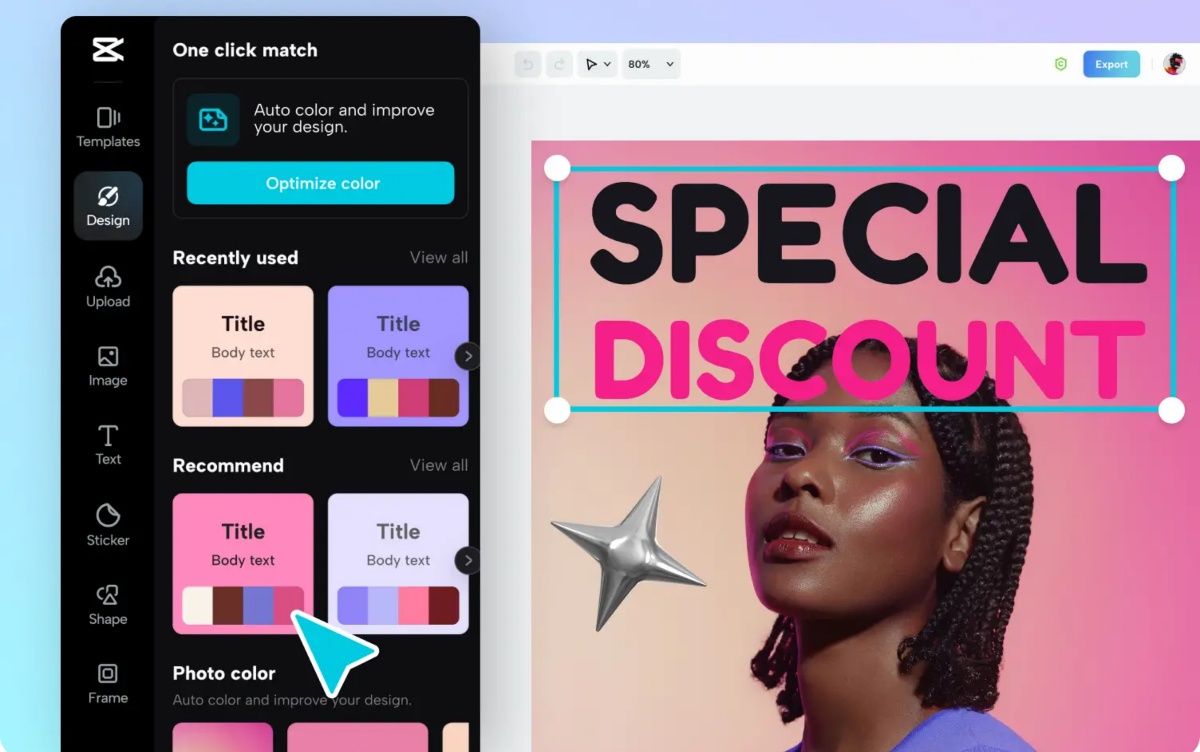Long gone are the days when you have to sit silently without a movement at the corner of a chair to make yourself in a portrait by a portrait artist. In the fast-paced world, everyone is in a hurry, so the trouble of sitting in place is a struggle.
Our world has the right essence of what we call creating unique images in the form of portrait generation. CapCut has become a popular online photo editor creative suite. It is widely used to modify pictures, but its creative capabilities extend far beyond photo manipulation. One of its most fascinating features is the ability to generate unique and artistic portraits. It has opened up a world of creative possibilities for photographers and digital artists.
What is Portrait Generation?
The portraits of the past are quite different from what we have in store in the form of AI-powered tools in CapCut. Technology is meeting the originality in its true spirits and we can see that in the form of generating portraits.
Portrait generation uses artificial intelligence to create digital portraits. It is solely based on textual descriptions.
You can include reference images or your imagination to tell the AI about the details of an image. This technology analyzes existing portrait data and then utilizes its understanding of facial features.
It provides ideal lighting and composition to generate entirely new images from the given instructions to generate portraits.
CapCut’s Approach to Portrait Generation
CapCut’s AI-powered portrait generation tool is user-friendly. It is widely accessible through various means. It allows anyone to create high-quality portraits even without an artistic background. So you can make a portrait if you are a noob like me in the field of art.
Here’s what makes CapCut stand out from the other available tools.
Diverse Styles
You can choose from a variety of pre-defined styles, including realistic portraits. You can even select anime-inspired characters and artistic interpretations like oil paintings or watercolors.
Customizable Details
You have the option to get a finely tuned portrait by adjusting its facial features. You can adjust hair/clothing and accessories to make a realistic portrait. You can even upload reference images to guide the AI in creating a specific look.
Text-to-Image Prompts
Express your ideas and desires through text prompts. Text prompts help in describing the characteristics and emotions you want the AI to capture in the portrait.
Multiple Generation Options
You are free to generate multiple variations of a single portrait based on your chosen style and parameters. It lets you compare and choose the one that best suits your vision. CapCut online version not only generates multiple images from the prompts you gave but it can save those images in the cloud storage.
Free to Use
The basic portrait generation feature is available for free, making it accessible to everyone who wants to explore the possibilities of art generated through artificial intelligence. You only need to register yourself with the CapCut online. Registering is simple and easy you can just sign-up or sign in if you have not done so already.
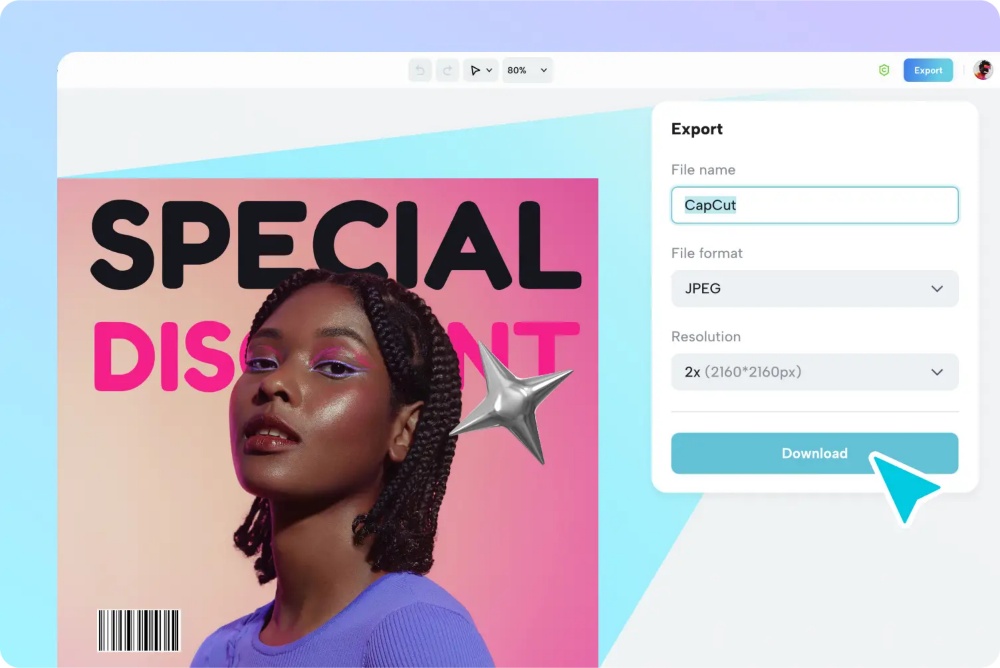
Why Choose CapCut for Portrait Generation?
What makes CapCut stand out? CapCut has numerous unique advantages when it comes to Portrait Generation, and you’ll get detailed answers here.
Easy to Use
No prior experience with AI or art software is required from your side. Simply select your desired style by adjusting the parameters and let the AI do its magic.
High-Quality Results
CapCut generates realistic and detailed portraits that are indistinguishable from real photographs in many cases.
Creative Freedom
The diverse style options and customization features allow you to express your creative vision in countless ways.
Fast and Efficient
Generate multiple portrait variations in seconds by saving you valuable time and allowing you to explore different ideas quickly.
Accessible and Affordable
The free-to-use feature makes the CapCut online version a compelling option for artists of all budgets.
Beyond Basic Portrait Generation.
Using the online version of CapCut enables you to extend beyond creating realistic portraits. It has a multitude of features that are used for further exploration.
Background Generation
You can generate a new background through CapCut, but for that first, you need to have a transparent background. Generate custom backgrounds for your portraits by setting the scene and enhancing the overall composition.
AI-Powered Object Addition
Add elements like animals/objects or accessories to your portraits. By doing this in CapCut online photo editor you enrich the narrative and add visual interest.
Image Editing Tools
Once you’ve generated your portrait, you can further refine it using CapCut’s extensive image editing tools. It has a range of tools to edit the portrait you just generated. You can add filters/adjustments and overlays to your portrait.
Conclusion
CapCut’s portrait generation feature provides a powerful tool for exploring your artistic vision. CapCut offers an accessible and rewarding result when you use its online version. The online portal also lets you save your projects in the cloud storage of CapCut. It allows collaboration of teammates to work on a similar project from anywhere in the world with the same tools.
With CapCut, the possibilities are endless. So start exploring the fascinating world of AI-generated portraits and discover a new dimension of artistic expression.
Readers May Also Like:
 Why Renting a Suit is the Smart Choice for Savvy Men
Why Renting a Suit is the Smart Choice for Savvy Men Creative Ways To Style Your Wig For A Fab Look
Creative Ways To Style Your Wig For A Fab Look 11 Celebrity Breakups in 2023
11 Celebrity Breakups in 2023
 Robes as the Ultimate Cozy Holiday Gifts
Robes as the Ultimate Cozy Holiday Gifts