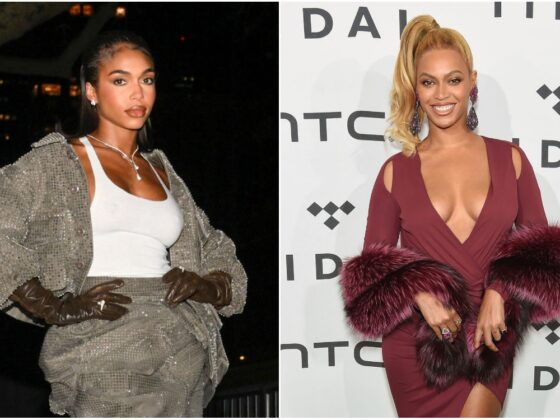Whether you’re in school or work, it’s likely you’ve had to use a PDF file.
As the advantages of using PDF files grow, it’s becoming more and more adopted into everyday use. This is true for both business and educational purposes.
This is why it’s turned into the go-to format.
However, it can be tedious to organize and compile several different PDFs. But luckily, since a PDF file is a fixed flat document, there are many ways for you to combine them for easy sharing.
We’ve gathered a few methods that you can use to easily merge two PDFs.
These don’t require any extended knowledge in the technical aspects of file formats. If you’ve got a bunch of PDF files that need combining, keep on reading!
Using Adobe Acrobat DC
Adobe Acrobat DC is widely used for any and all file format editing and converting. However, another feature it has is the ability to combine PDF files. This application also lets you combine different kinds of file formats, like Word and Excel, into a single organized PDF file.
The first thing you need to do is have Adobe Acrobat open and ready to use. Once it’s opened, find the Tools tab and click on the “Combine Files” option.
Another tab will open up with a button that says “Add Files”. Make sure to save and close all the files that you want to combine on your PC. If your files are all ready, go ahead and click on “Add Files” and select the different files that you want to merge.
Adobe Acrobat allows for merging PDF files as well as mixing in other file formats along with it. If you’ve got different files from PDFs to Spreadsheets, it’s no worry. You don’t have to convert all of them one by one before combining them into one PDF.
The application is extremely easy to use and navigate, as it uses a drag-and-drop interface. This means that you can drag in any file from your PC to the application. You can also rearrange any of the files to your liking without any difficulties.
There’s also an option to delete any files that you’ve already added. After you’re done adding and arranging your files, click on “Combine Files”.
Name your file then save it to your chosen PC location and you’re done!
Using Online PDF Merging Sites
If you’re seeking an online pdf merger that preserves the original quality, then you should have to stick with the best online pdf merge tool. This is where a free, but secure online tool by theonlineconverter.com can combine pdf files without saving any of your data.
If you don’t have Adobe Acrobat included with your PC and don’t have the money to buy it yourself, online PDF merging sites are a good substitute. Free to use and accessible to Windows, Mac, and Linux users. There are plenty of online sites that offer services to combine PDF files. One trusted and recommended site is Smallpdf.
This site is safe to use and secure as it doesn’t save any of your files or need a sign-up account. The site performs much like Adobe Acrobat and also offers other tools that you need for using PDF files.
It gives a preview editor so you can see what your PDF file will look like. This also allows for easy arranging and use of the drag-and-drop option.
Step on is to open up the site and click the “Merge” button on the top toolbar. That will lead you to the merge page with a large box at the center giving you two options. You can either choose to add files from your PC or drag-and-drop.
To add files automatically, click on the “Choose Files” button and select any of the PDF files that you want.
Any files you use have to be PDF files only, so if you want to add other files you need to convert them first. This also extends when using the drag-and-drop option, where you can open up a folder and drop in your PDFs.
You can move and rearrange files through the preview editor on here while looking at the end product. To finish up, all you have to do is click on the merge button and the site will prepare the PDF file for you to download. You’ll find your new PDF file in your PCs Downloads folder.
Merging Files On Mac
Not sure how to combine PDFs on Mac?
Luckily for Mac users, there is a built-in feature where you can merge your PDFs together. This is without using any outside applications or sites.
When you open up a PDF file in preview, select View and click on the Thumbnail option. To add another PDF file to the one you’ve already opened and choose where to place it, click on a page thumbnail.
From there, click Edit, then Insert, then Page from File. You can then add in any other PDF files that you want to combine with the one you’ve already opened.
Viewing the PDF files you’re merging gives a sidebar on the left of the tab. This is extremely useful for navigating around your PDF files and gives you an easy way to rearrange, delete, or rotate and a PDF page. Click on the thumbnail of the page you want to edit and go from there.
If you want to rotate a page from a PDF file, click on Tools, then rotate left or right. This feature lets you realign or reorientate upside down or landscape images upright. To delete a page, just click on the Edit button then Delete.
Rearranging the files and pages is similar to how you rearrange in other methods. Just click on the page you want to move and drag it to its new location. To save it as a PDF, select File on the upper left of the toolbar and choose to export it as a PDF file.
Now You Know How to Merge Two PDFs
We hope that you found this article helpful and use it as a guide when you merge two PDFs. These methods are simple and a sure way to help you organize and arrange any PDF files that you want to combine.
If you enjoyed this article and want to read more like it, why not explore more of our content? We’ve got plenty more guides for you to discover!
Readers Might Also Like:


It’s Not You Ladies – The Truth About Men, Mid-Twenties & Relationships