Studies show that adults in America spend up to twelve hours a day looking at screens. These may be computer screens, iPads, or phone screens and they all help us stay connected to the rest of the world.
But did you know that these same screens can also lead to a lot of procrastination? In fact, 20% of the population feel that procrastination affects them on a regular basis.
Wouldn’t it be great if there was something to help you combat this? Well, there is. The best productivity apps for mac will help you spend time on your computer without wasting it.
Read on to find out the ten best apps for mac 2019 to help with your productivity.
- EmailAnalytics
If you want to be really productive, then knowing how you spend your time is really important. This will help you to cut down on time-wasting activities.
EmailAnalytics is the best email app for doing just this. It lets you know how much time you spend on your emails and breaks this time down into individual tasks. For example, it’ll report your average response time.
This helps you figure out how to use your email in a more productive way. It’ll stop you from getting distracted by spam messages and keep your communication on track.
- Todois
Most people have at least two to-do lists – one for work and one for personal items. If you’re working on multiple projects then you may have even more.
Todois can help you to stay on top of each of these lists without difficulty. It lets you create tasks, assign deadlines and organize your notes around each task. This means you’ll find everything you need in one place.
You can sign up for more advanced features, such as alarms or automated reminders, by purchasing an annual subscription.
- 1Password
For proper security, you should have a different account for every account you hold but recalling these can take a lot of time. And forgetting them will waste even more if you have to reset them!
1Password is a handy app where you can safely store all your account passwords in one place. It organizes them into neat tabs so they’re easy to find. You can even hook it up with your other Apple devices so you can use them easily wherever you go.
- Hazel
Hazel is one of the best organization apps for mac around. It cuts down loads of time that you’d otherwise spend putting all your files in the right place.
It allows you to create custom settings for any new documents. This then saves new documents or downloads in the same format so you can look through them easily. The app will even sort them into files for you.
Any files it can’t sort will end up in an action list so you can review them independently. It might take you a little time to set up the custom preferences but once this app’s running you won’t look back.
- Backblaze
Losing data from your mac can happen easily and have devastating consequences. This might happen if your computer dies suddenly, gets a virus or gets stolen.
Restoring a laptop can take hours or even days but you can save this time using one of the best mac productivity apps. Backblaze automatically backs up all your files. If something happens to them it can restore your system quickly and without hassle.
For just $5 a month it’s definitely worth it.
- Keyboard Maestro
We all know about keyboard shortcuts but the Keyboard Maestro app allows you to design your own. This can speed up anything you use your mac for making it one of the best mac apps for timesaving.
You can create shortcuts to open certain programs or to perform tasks quickly. This means you can power through your tasks quicker than ever before.
- Bartender
Do you ever find that your menu bar becomes clogged with icons that you don’t need? This can happen if you’re using your mac a lot. These icons are useful for things that you might need to access regularly but can be really distracting.
The Bartender app will clear out any icons you’re not using automatically to keep your menu bar free. This means you can work without distraction.
If you’re not sure about this app, why not try it out for free for four weeks before buying a $15 license?
- OmniFocus
OmniFocus is another taskmaster app, which could revolutionize the way you use your mac. It may seem a little complicated to begin with, but it could save you heaps of time in the long run.
It uses details from throughout your computer to help you schedule events and task deadlines in a manageable way. This means you can stay on top of your workload by setting realistic goals for yourself.
It can even automate certain task features to complete simple jobs for you.
- Flux
You might not realize it, but the physical act of staring at a screen can affect your productivity. The blue light of a screen often makes you feel tired if you stare at it for too long.
Flux is a free app that adjusts the light display of your screen to suit the time of day. This means you can work away without your screen having an adverse effect on your productivity.
- Otter
Last but by no means least, Otter is one of the best productivity apps for people who can’t stand typing.
It uses voice recognition software to take notes. This is ideal if you need a record of any conversations or want to take notes in a meeting. Otter will take care of this so that you can stay focused and on-topic in the conversation you’re having.
Get Organized With the Best Productivity Apps for Mac
The best productivity apps for mac will help you stay on top of your work and leisure life by keeping you organized. This will save you heaps of time so you can get on with doing what you do best.
For more inspirational ideas on how to get the most out of life, check out the rest of our lifestyle blog.
Readers Might Also Like:
 The Best New iPhone 11 Hacks
The Best New iPhone 11 Hacks
 Ryan Leslie Sacrificed A Lot To Settle His Lengthy Legal Battle, But He’s Doing Alright
Ryan Leslie Sacrificed A Lot To Settle His Lengthy Legal Battle, But He’s Doing Alright
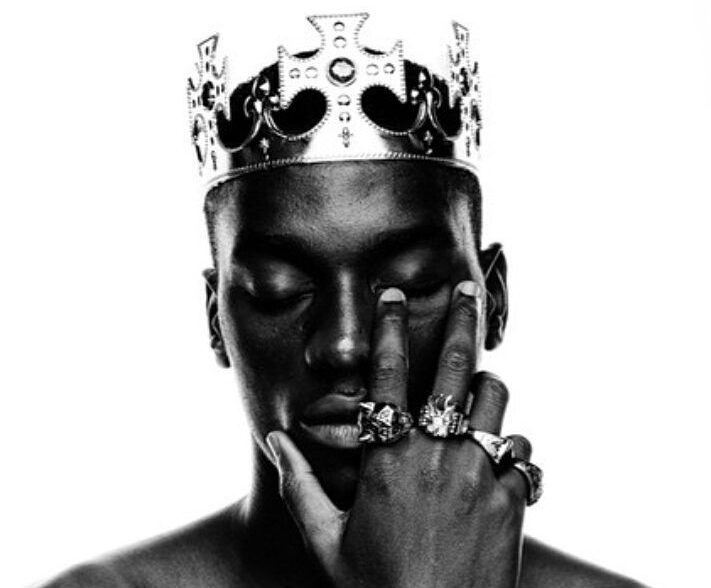 Why Black Men Need as Much Love as They Can Get in Today’s World
Why Black Men Need as Much Love as They Can Get in Today’s World

