Firestick is one of the best devices to stream live sports, movies, and TV shows. You can install several apps and add-ons on it to stream your favorite content.
Firestick converts your traditional TV into a smart one. You can install verified and unverified apps on a Firestick. However, watching free shows and movies is a different game.
You can install all streaming apps like Netflix, Prime Video, Hotstar, etc., but you have to pay for their subscriptions to stream your favorite shows. But, you can install free apps to watch free TV shows and movies on Firestick. Let us look at how.
1) Kodi
Kodi is one of the best apps if you want to stream free content on Firestick devices. It works with all operating systems like Android, Firestick, Windows, etc. It has a simple but elegant user interface that gives you a curated list of links, TV shows, and movies.
You can install add-ons on Kodi to stream content. Add-ons fetch links from the internet for you to stream TV shows and movies for free. Best Kodi add-ons also provide free content in HD quality, which is a great way to save money.
2) CatMouse APK
It is not an open-source app like Kodi but also a third-party app that brings shows and movies worldwide. CatMouse APK is also compatible with Android, PC, and iOS. It gives you an option of choosing subtitles from different languages and provides a clear audio track.
One of the best features of this app is that it uses Google servers to give you HD and 2K-4K content. You can also enable notifications for upcoming episodes or movies you were watching before. It is a must-have app for your Firestick device, in my opinion.
Here are some features it provides.
- As previously-mentioned it gives you subtitles from several languages,
- You can set notifications of your favorite shows, movies, and matches,
- You can use it on almost all platforms, including iOS and PC.
3) CyberFlix TV
It is also a free Android app you can sideload on your Firestick by taking help from a guide. CyberFlix TV has made a name for itself by providing a numerous collection of HD movies and TV shows. You can also use it on your Android devices (phone, smart TV, tab) for streaming movies on the go. It also gives you an option to download content for watching them buffer-free later.
Here are some of the features it provides.
- It gives you the latest and trending content,
- You can download all content to watch it later without buffering,
- It has one of the best simple and user-friendly interfaces,
- It does not ask you to log in to stream or download content,
- It is a highly customizable app, so you can set it up in the way you like.
4) Typhoon TV
Typhoon TV is a primary Firestick app that gives you a high-grade service. It is a free app that does not show any ads. It gives you TV shows and movies from different genres and languages and offers inbuilt subtitles.
It also gives you customization options you can use to change its inbuilt media player with MX player or VLC. You can download your favorite shows and movies in this app to enjoy them later or binge-watch them.
Here are some of its key features.
- It gives you the content of several genres like comedy, thriller, sci-fi, etc.,
- You can use inbuilt subtitles that are available in several languages,
- You can download a video in HD quality and play it on your preferred media player.
5) Pluto TV
Pluto TV is one of the best apps for you if you love watching live TV channels. You can enjoy more than 100 live TV channels from 350+ global partners. It sorts the content as per the genre to make it easier to find your favorite content. One of the USPs of this app is it gives you a vast library of on-demand content. It is one of the most used live TV apps in the Firestick for all these reasons.
Here is a list of all its features.
- You can stream more than 100 live TV channels,
- It gives you a vast library of on-demand content (a very unique feature),
- It sorts the content for you according to the genre,
- It does not ask for payment or passwords,
- It keeps its libraries maintained and updated.
6) Tea TV
The tea TV app keeps itself updated and has a decent collection of movies and TV shows you can watch without paying a single penny. The tea TV app gives you updates frequently, and you can also enable the auto-update option.
Like other streaming apps, you can download content, use subtitles, sort the content according to the genre, and customize it to use a different inbuilt media player.
Here are some of its USPs.
- It provides you with the latest and high-quality content,
- It has one of the vastest movie collections that you can download and play in any media player you like,
- You can use this app on Android devices and Smart TVs,
- Its User Interface does not have any bugs and runs smoothly.
7) UnlockMyTV
UnlockMyTV gives you ad-free content like the latest movies and TV shows. You can enjoy your favorite content in 1080P quality, and the best part is that all the links it provides work fine. You would not find any dead or unworking links in this app.
Here is a list of features it provides:
- It works on all platforms like PCs, iOS, Android, Firesticks,
- It gives you content from a vast library of servers which helps it to have working and HD quality links,
- It gives you ad-free and downloadable content.
8) Nova TV
Nova TV is more of a search engine than an app. It is an Android app that has a huge library of HD TV shows and movies. It has one of the best interfaces, which is very similar to Netflix’s.
It fetches links (similar to the add-ons) and categorizes them before displaying them for you. It also gives you an option to download content.
Here is a list of features it provides:
- It provides you with several TV shows and Movies in HD quality,
- You can download content and use subtitles,
- It has one of the most cleanest and user-friendly interfaces,
- Downloadable content.
Warning
You can stream as much free content as you want, but avoid streaming, sharing, or downloading copyrighted content. Doing it might go wrong for you, and you can end up in legal trouble.
Using a VPN is one of the safest approaches as it hides your IP address and also keeps you safe from hackers and scammers. Express VPN is one of the best VPNs for Firestick devices, and you can check its features and benefits.
Wrapping Up
All these apps are worth trying, and you can keep the one you like the most. Using a VPN is the best option for the reasons I mentioned above.
Readers Might Also Like:
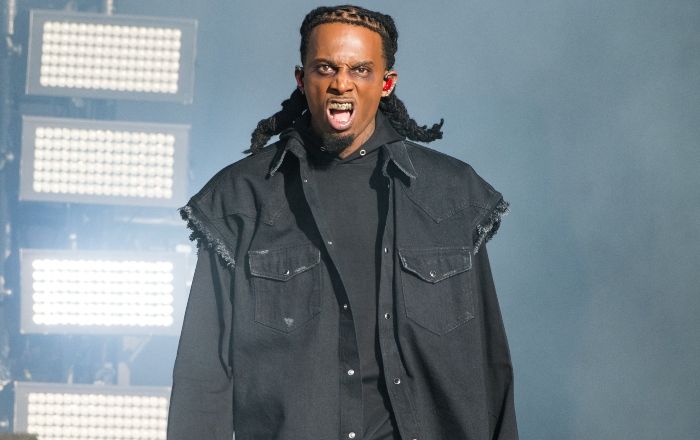
REPORT: Playboy Carti, Homixide Gang May Be Next Target of Atlanta RICO Case

Nicki Minaj & Latto Trade Words, Spill Hot Tea Everywhere After Grammys Category Shuffle

[VIDEO] DJ Akademiks Caught On Video In Altercation With Girlfriend & 2 Other Women

Milli Vanilli Biopic In The Works, First Look At The Cast

